Bluetooth has become the backbone of many IoT deployments, from smart factories to connected offices. Yet in crowded environments with dozens or even hundreds of devices, wireless interference can quickly derail performance. Interference leads to lost data, dropped connections, and frustrated users – a scenario no business wants. Fortunately, a mix of firmware tweaks and hardware strategies can dramatically improve Bluetooth reliability even in noise-heavy settings. Below we outline seven practical ways to overcome Bluetooth interference in crowded IoT environments, blending technical insight with real-world tactics.
1. Optimize Advertising Channels and Intervals
Bluetooth Low Energy (BLE) devices broadcast short “advertising” packets to announce their presence and initiate connections. In noisy environments, it’s crucial to make these advertisements as robust as possible. Ensure your devices use all three advertising channels for each broadcast, not just one or two. BLE’s discovery mechanism intentionally uses three separate advertising frequencies to reduce interference . By advertising on channels 37, 38, and 39, you maximize the chance that at least one packet gets through even if others collide with noise.
It’s also wise to adjust the advertising interval – the time between advertisement packets. While a fast interval (e.g. 20 ms) makes devices discoverable quickly, it can cause more collisions if dozens of devices are shouting simultaneously. In a crowded IoT setup, consider increasing the advertising interval to reduce airtime contention. For instance, bumping the interval to 100–200 ms (with some random jitter, which BLE adds by default ) means fewer packets flying around at the same moment. This lowers the probability of continuous collisions, allowing scanning receivers a better chance to catch a packet. The trade-off is slightly longer discovery or connection times, but in practice a more stable connection is often worth a minor delay.

2. Fine-Tune Connection Parameters and Timeouts
Once devices connect, their communication continues on different channels with frequency hopping. However, interference can still cause missed packets. Tuning your connection parameters at the firmware level can make links far more resilient. One key setting is the connection supervision timeout – essentially how long the connection can go without hearing from the other side before declaring it lost. In noisy environments, using a longer timeout (within acceptable limits) helps prevent brief interference bursts from triggering an unnecessary disconnect. For example, if the default timeout is 5 seconds, extending it to 8 or 10 seconds might keep devices paired through transient interference instead of dropping and reconnecting.
Likewise, review the connection interval (how often packets are exchanged) and the slave latency (how many intervals the slave device can skip to save power). A shorter interval means more frequent communication, which can improve responsiveness but also increases the chance of hitting interference repeatedly. A slightly longer interval, or allowing some slave latency, can give radios breathing room and reduce continuous clashes. The goal is a Goldilocks balance – not too fast to overcrowd the spectrum, but not so slow that performance suffers. By fine-tuning these parameters in firmware, you allow your Bluetooth devices to ride out interference waves instead of failing at the first hiccup.
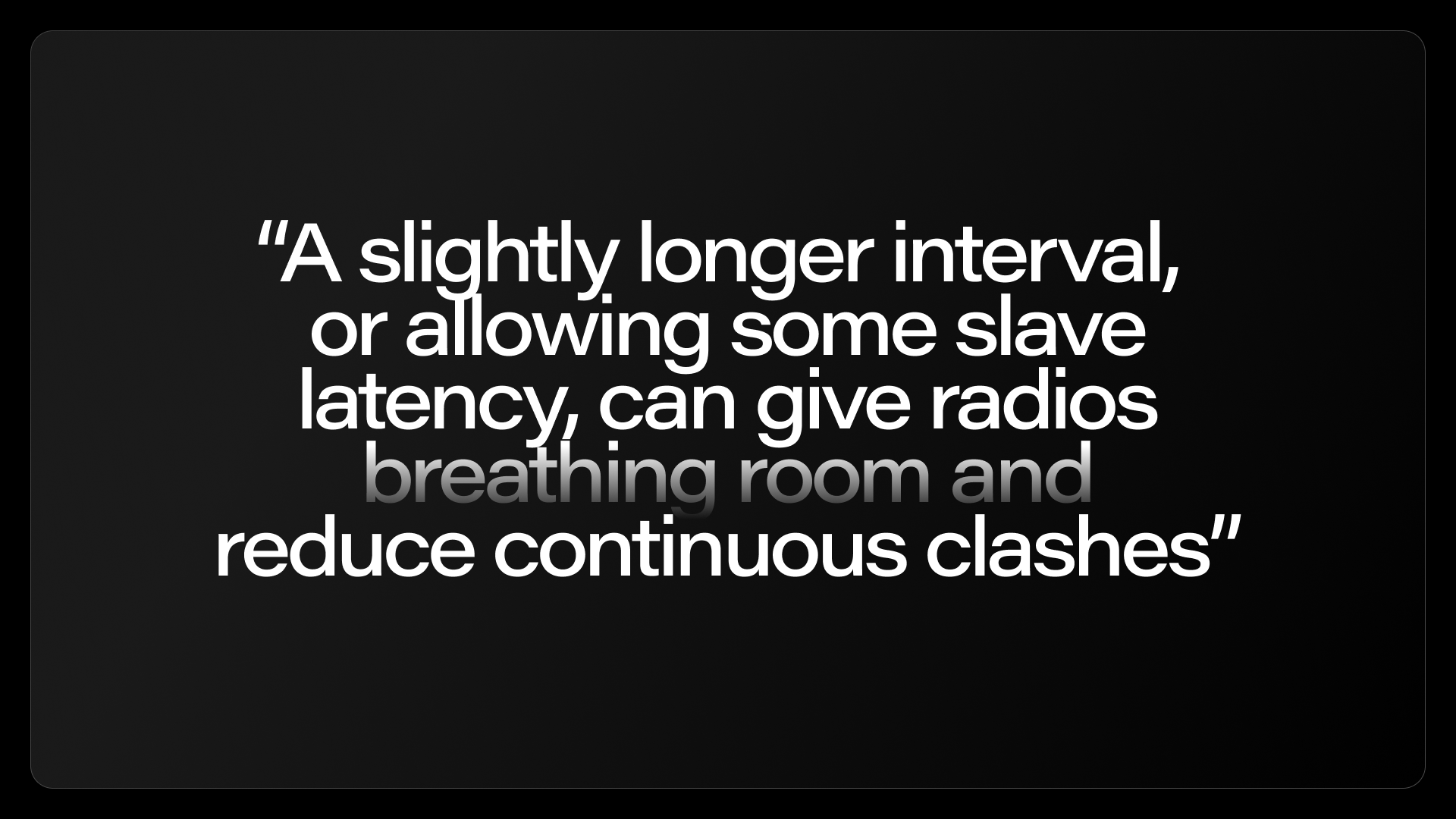
3. Increase Transmission Power (Where Possible)
Wireless signals are like voices in a crowded room – a louder voice is easier to hear over the background noise. Many IoT devices transmit at relatively low power (0 dBm or even less) to conserve energy. If your use case and regulations allow, increasing the Bluetooth transmission power can cut through interference by boosting your signal-to-noise ratio. Even a modest increase of a few decibels can make a difference in overcoming a noisy background. Modern Bluetooth 5 devices support higher transmit power levels than older versions, which is one reason Bluetooth 5 can achieve much longer range than Bluetooth 4.x. In fact, the Bluetooth 5 specification notes that it can quadruple the range by using increased transmit power along with other techniques .
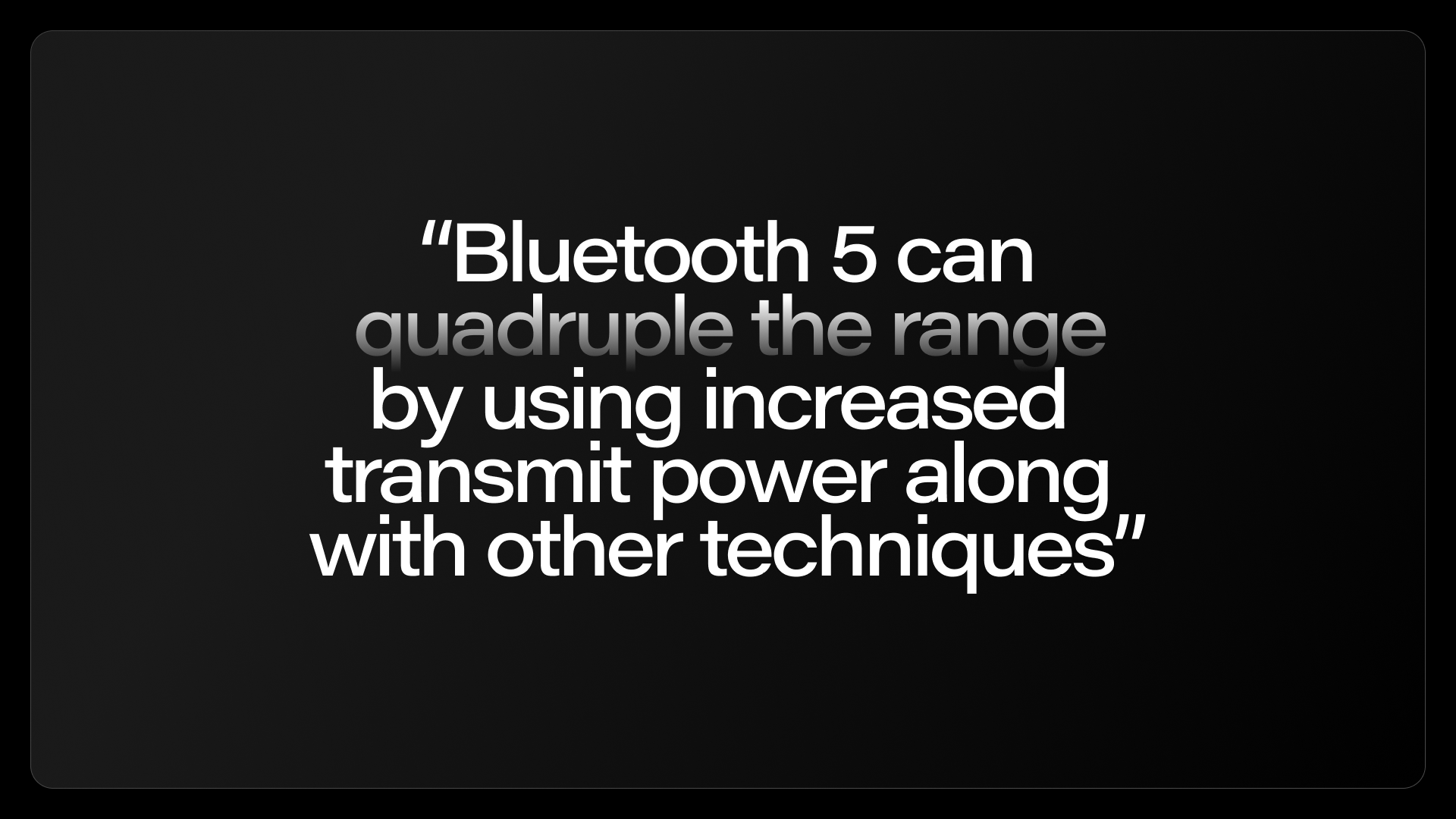
Keep in mind, raising power may impact battery life and must stay within legal limits for your region. But in fixed installations or devices with ample power (or in controlled RF test environments), don’t hesitate to experiment with higher TX power settings. It can be the fastest firmware-level tweak to improve reliability – essentially drowning out some of the competing noise. Just remember that making your device “shout” louder helps only if the receiver can handle it and if interference isn’t also overpowering the receiver’s sensitivity.
4. Leverage New Bluetooth Features (Bluetooth 5 and Beyond)
Bluetooth has evolved, and newer specifications include features explicitly designed for more robust connections in challenging environments. If you’re deploying an IoT network, ensure your devices are taking advantage of the latest Bluetooth Low Energy capabilities. One such feature is the LE Coded PHY introduced in Bluetooth 5, which uses forward error correction to improve receiver sensitivity. Coded PHY trades speed for reliability – it effectively slows down the bit rate (125 kbps or 500 kbps modes) but makes the signal much more resilient to interference and distance. In practical terms, using Bluetooth 5’s coded PHY can significantly extend range and stability, allowing devices to maintain links even in the presence of noise or over longer distances where signals are weaker. You need to be mindful however that some older devices encounter issues when trying to use newer technologies.
Another enhancement is the extended advertising feature (and periodic advertising) in newer Bluetooth versions. Improved advertising capabilities let you transmit larger packets or use secondary channels for advertising data. By offloading some traffic from the primary advertising channels, you reduce congestion on those critical frequencies. For example, instead of continuously broadcasting a lot of data on channels 37–39, a device can send a brief pointer there and then deliver the bulk of the data on a different channel. This eases the burden on the crowded advertisement spectrum. Additionally, Bluetooth 5’s Channel Selection Algorithm #2 (an improved frequency hopping algorithm) helps avoid repeated collisions by more evenly distributing packets across the spectrum in connected mode. Upgrading your IoT fleet to devices and firmware that support these new features can yield immediate interference mitigation. It’s a firm reminder that sometimes the simplest path to improvement is adopting the latest tech – the Bluetooth SIG has been addressing the very problems you’re facing.

5. Ensure Proper RF Tuning and Antenna Design
All the firmware optimizations in the world may fall short if your hardware is undermining the signal. Bluetooth operates in the 2.4 GHz ISM band, which demands careful RF design. Antenna tuning and placement are paramount – a well-tuned antenna will radiate Bluetooth signals efficiently, whereas a poorly tuned (or mismatched) antenna can dramatically weaken range and susceptibility. We’ve seen cases in real deployments where simply fixing an antenna mismatch or adjusting the RF matching network led to a big jump in reliable connectivity. If your IoT devices are custom-built or use a particular module, it’s worth having an RF engineer review the layout and antenna specs to ensure they match the frequencies used. Even small details like proper grounding, antenna orientation, or avoiding metal obstructions can impact performance.
Similarly, check if the device’s RF front-end (filters, amplifiers, etc.) is optimized. Some hardware allows calibration of the radio; ensure you’ve run any provided tuning procedures. Poor RF performance effectively shrinks the bubble in which your Bluetooth device can communicate clearly. In a crowded environment, that means less immunity to interference because the signal margin is already thin. In addition, if RF path is not fine tuned, battery lifetime will be considerably shorter, because you’ll need more power from it to cover same TX power. On the flip side, a properly tuned radio with a good antenna gives you the strongest possible starting point – it maximizes the benefit of all the firmware tweaks by physically delivering a cleaner, stronger signal into the air. Precise clock generator that will be used as a time base for RF signal frequency is also important. Take care when you are designing your device from scratch to choose the one that fit for specific microcontroller.
6. Implement Coexistence Strategies with Other 2.4 GHz Devices
In many IoT environments, Bluetooth isn’t the only resident of the 2.4 GHz band. Wi-Fi, Zigbee, microwaves, and even other Bluetooth networks all contribute to the noise floor. Overcoming Bluetooth interference, therefore, also means dealing with these neighbors. One strategy is to implement coexistence mechanisms if your hardware supports them. For instance, many combo Wi-Fi/Bluetooth chips have a built-in coexistence interface (e.g. Packet Traffic Arbitration, PTA) that coordinates the two radios. Ensuring this is enabled and properly configured will allow Wi-Fi and Bluetooth to take turns or adjust transmit times, preventing them from drowning each other out when sharing an antenna or operating close by.

Additionally, consider your Wi-Fi configuration: since Wi-Fi channels overlap with the BLE spectrum, a congested Wi-Fi on certain channels can clobber Bluetooth advertising channels. If possible, plan your Wi-Fi channels to minimize conflict – for example, using a 5 GHz Wi-Fi network for high-bandwidth data so that the 2.4 GHz band is quieter for Bluetooth devices. In a corporate or industrial setting, you might also use spectrum analyzers to identify particularly noisy frequency ranges, then program your Bluetooth devices to avoid those (BLE allows marking channels as “bad” in the channel map for frequency hopping). These measures require coordination beyond just the Bluetooth firmware, but they pay off by reducing overall interference. Think of it as good neighbor policies for your wireless devices: with a bit of planning, they can coexist peacefully even in a crowded spectrum.
7. Optimize Device Deployment and Network Topology
Finally, step back and look at the big picture of your IoT deployment. Sometimes interference issues are a symptom of how devices are arranged or how they communicate. Practical network design can alleviate a lot of congestion. For example, if you have hundreds of Bluetooth sensors trying to talk to a single gateway, that central hub will be overwhelmed and the airwaves around it will be saturated. In such cases, adding an extra gateway (or two) to distribute the load can be transformative. By segmenting devices into multiple zones or groups, each with its own receiver, you effectively create smaller crowds rather than one huge crowd. This reduces the probability of interference in any given segment, akin to splitting a noisy room into separate quieter rooms.
Another aspect is timing and scheduling. If you control the firmware of your IoT endpoints, you could stagger their advertising or data reporting so they don’t all transmit at once. Rather than 100 sensors all sending data every second, you might arrange 20 to send in one quarter-second timeslot, the next 20 in the next slot, and so on. This kind of time-division approach ensures fewer simultaneous transmissions, cutting down collisions. It requires more coordination (often a synchronized clock or an external trigger), but it’s a very business-practical strategy when reliability is paramount. Many industrial IoT systems use scheduled communication rounds for exactly this reason.

In summary, overcoming Bluetooth interference in crowded environments is about layering multiple strategies. Start with firmware-centric optimizations like robust advertising and tuned connection settings, then boost your signal where you can, leverage the newest Bluetooth advancements, and back it all up with solid hardware and network planning. These seven approaches, especially when combined, turn a cacophony of competing signals into a managed, harmonious network. With careful tuning and planning, your IoT deployment can thrive even in the most RF-congested spaces, delivering the reliable performance that users and businesses depend on.

Przemysław Łagód
Head of Hardware

