When it comes to IoT devices, keeping the firmware up to date is crucial for providing the latest features to users and maintaining enhanced security. However, some users may find the process inconvenient and hesitate to run the updates.
In this article, we go through the most important aspects of designing a user-friendly, hassle-free OTA update experience.
Understanding User Challenges
While it is essential to keep users on the latest version of the firmware, it is equally important to consider their sentiment towards the update process.
User attitudes can vary greatly when it comes to updates. Some users may feel excited about the new features and improvements that updates bring, others might treat it as a necessary task that needs to be tackled to ensure the smooth functioning of their devices.
Users might also be reluctant to run an OTA update as it disrupts their familiar and comfortable experience with the app, requiring them to get familiar with the more technical aspects of the product, that they are usually not familiar with.
This hesitation is understandable since OTA updates are often more complex and demanding compared to simpler app updates that most people are used to.
It's why our goal as designers is to make the OTA update process as easy as possible to overcome user hesitation and ensure a smooth experience. There are three design considerations that greatly affect the effectiveness of an OTA update. These are:
Format of an OTA prompt
Copy of Prompt Message
OTA Update Steps
Let’s go through them one by one.
1. Format of the OTA update prompt
The first step is to decide on where in the app you want to show the OTA update prompt.
Let's take a look at some common ways of informing users about new OTA updates. Depending on your users and product use cases, you can – and probably should! – mix and match the methods mentioned below to create an effective update prompt strategy.
Modals
Modal prompts have emerged as a popular method for informing about an update. By utilizing modals, the users' attention can be effectively captured as modals completely overlay the current view and redirect the focus toward the update.
However, it's important to take into account the potential downsides of this approach. If the modal prompt appears at an inconvenient time, users are likely to dismiss it quickly without giving it due attention, in order to resume their primary task.
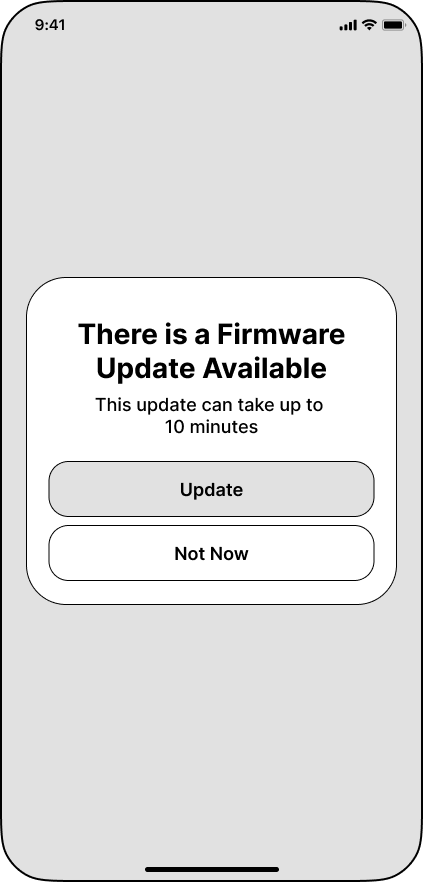
To ensure the success of modal prompts, it is crucial to consider timing as a critical factor. Imagine you’re in the middle of your meditation session with the device and suddenly you see an OTA update prompt - not the best timing. It is essential to avoid interrupting users during their in-app activities and instead identify appropriate moments for the update.
OTA prompts should be presented at a relevant time. For example, scheduling the modal to appear in the evening when users are less likely to be actively using the device can be beneficial for a smooth update experience.
What’s more, you should also display the modal only when all necessary preconditions are met. For instance, if the device and/or phone need to have a minimum charge of 50%, it is best not to trigger the modal when the battery is nearly depleted. By carefully considering the timing and relevancy of modal prompts, users can be more receptive to the update information and the overall update experience can be improved.
Push notifications
Another way of notifying users about OTA updates is through push notifications. Timed strategically, these notifications remind gently users when they're likely to be receptive, such as during breaks or evenings.

One notable advantage is that push notifications can reach users even when the app is closed, ensuring that important update information isn't missed. Addressing users by their name and tailoring the message to their usage patterns can make the notifications feel more relevant and less generic.
This level of personal touch can positively impact user engagement and their perception of the update process. However, be cautious not to overload users with notifications. Also, bear in mind that not all users have notifications enabled, and this method cannot be the only way to communicate an update.
Content-like banners
An alternative method to communicate the necessary update is to incorporate the message into the natural structure of the app, integrating it as part of the content.
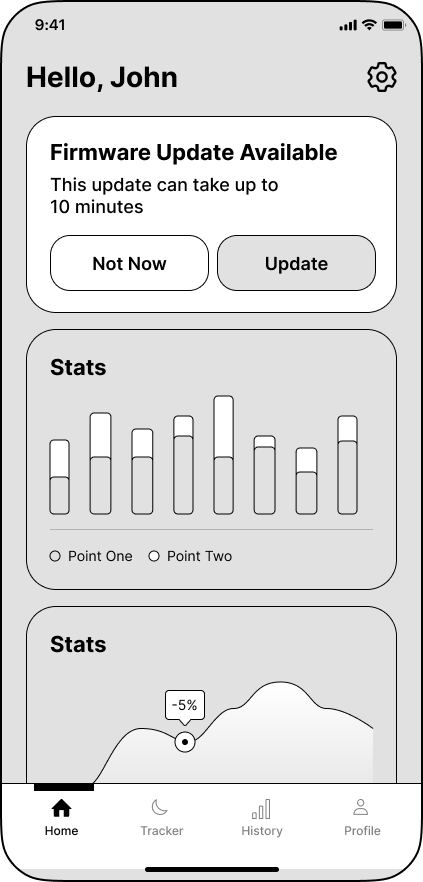
This can be achieved through a dismissible tile on the home screen or another discreet format that blends in with the app's content. A good example would be an Instagram app update prompt that resembles a post, making it noticeable but perfectly integrated into the content feed.
Unlike a modal that completely blocks the app's content, this approach acts as a subtle and persistent reminder, nudging users to update the app whenever they have some free time. By leveraging app content, the importance of running OTA updates can be highlighted while maintaining a seamless user experience.
A separate section in the settings
Another effective approach to communicate OTA updates is by creating a dedicated section in the app settings. This is a must if you want to provide users with the ability to check for new updates.

The advantage of this solution is that it ensures users know exactly where to go to access the latest updates, allowing them to initiate the update at their convenience.
They do not need to wait for the OTA update prompt to appear, they can just start the process whenever they want. However, it's important to note that relying solely on users to keep the app up-to-date may not be sufficient, so additional measures should be implemented to make OTA update notifications visible.
2. Copy of the Prompt Message
Once you've determined how you'll convey the OTA update information, the next step is to carefully craft the message itself.
When creating the update prompt message, simplicity and clarity are paramount. Avoid using technical jargon and opt for straightforward language to clearly explain the purpose of the update.
In most cases, you'll require two messages. The first is the prompt message, which should be concise and straightforward. A message like "A new update for your device is available!" effectively captures users' attention and delivers the essential information promptly.
This brief message should direct users to the subsequent screen, where a detailed changelog of the update is provided. The changelog should highlight the most significant changes introduced by the update, emphasizing benefits such as bug fixes, performance enhancements, and security updates.
In the process of crafting your update prompt message, it's crucial to prioritize transparency and user-centric communication. That means you should:
Acknowledge any resolved issues or bugs to build trust with your users.
Clearly explain the implications of the OTA update, including any potential effects on user data or preferences.
Adopt a friendly, engaging tone to show appreciation for users and to make the whole process more approachable and enjoyable.
3. OTA Update Steps
Now that the user has chosen to initiate the update, it's important to offer them clear instructions and support to navigate through the process effortlessly.
Update Preparations & Conditions
To ensure a smooth update process, it's essential to provide users with clear instructions and expectations before they begin. When displaying the OTA update prompt, include the following information:
Estimated Time: Provide an approximate duration for the update process. It doesn't need to be overly precise, but giving users a ballpark figure helps manage their expectations.
Preconditions: List the requirements that users need to meet before starting the update, such as charging the device, keeping it plugged in, and maintaining a stable connection.
Do's and don'ts: Offer users essential instructions to follow during the OTA update. For example, advise them not to unplug the device or close the app while the update is in progress.
Update consequences: Explain the potential consequences of the OTA update. For instance, inform users that they may need to pair their devices again after the update or that data collection may be temporarily unavailable during the update.
By providing this information upfront, users will have a clearer understanding of what is required and what to expect during the update process.
Update in Progress
During OTA updates, it's common for the process to take some time, which can be frustrating for users, especially when they're uncertain about the duration. To address this problem, it's crucial to provide users with clear updates on the progress.
Within the app, consider implementing a progress bar that fills up as the update advances. In cases where the update's duration isn't predictable, utilizing a spinner animation can serve as a suitable alternative. Additionally, you might also use external indicators such as a blinking LED light on the device or a similar visual cue.
Furthermore, take this opportunity to communicate any specific prerequisites or guidelines that users should adhere to during the update. For example, if it's essential to keep the device connected to a power source or maintain a stable internet connection, ensure that these instructions are communicated clearly.
Result of the update
After the update process is finished, there needs to be clear communication regarding the outcome.
Inform users whether the update was successful or not. If the update fails, offer guidance on the next steps, such as suggesting the user rerun the update or contact support for assistance.
Whenever possible, provide an explanation for a failure, whether it was due to user interruptions or other factors. This information helps users understand the reasons behind the failure and enables them to take appropriate action.
On the other hand, when the update process completes successfully, it is important to notify users that the update is finished. Let them know they can now enjoy an enhanced and safer experience with the app. This positive feedback reassures users that the update has been implemented successfully and encourages them to explore the new features and improvements that come with the updated version.
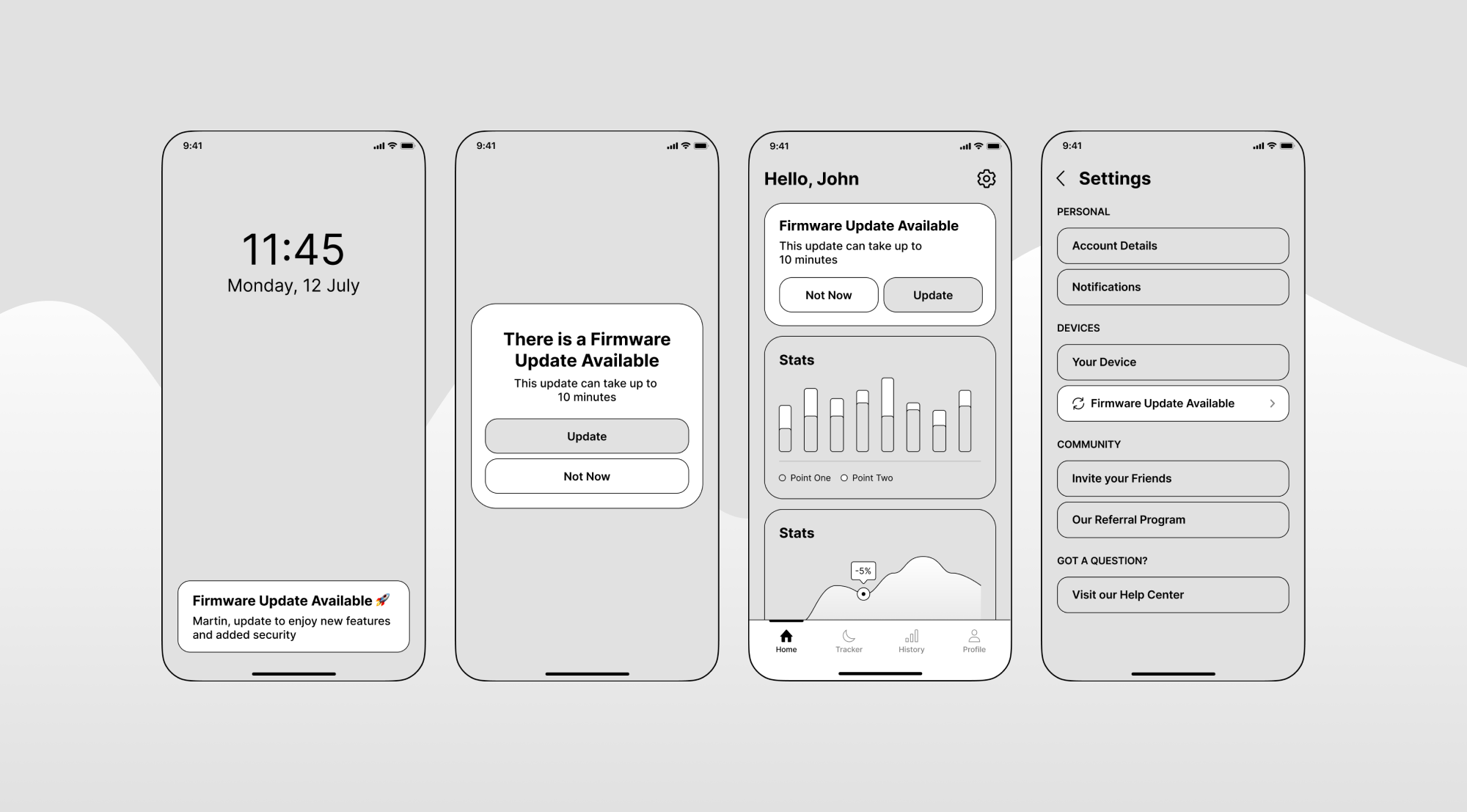
Conclusion
OTA updates are an indispensable part of the experience of using any IoT product. While it may not be something all of your users are enthusiastic about, designers can take steps to make the process much less frustrating; remember to keep the most important design considerations in mind when creating your updates to ensure a pleasant experience for your users.
Need help designing OTA updates? Reach out to us!

Jagoda Barankiewicz
Senior UX Designer

