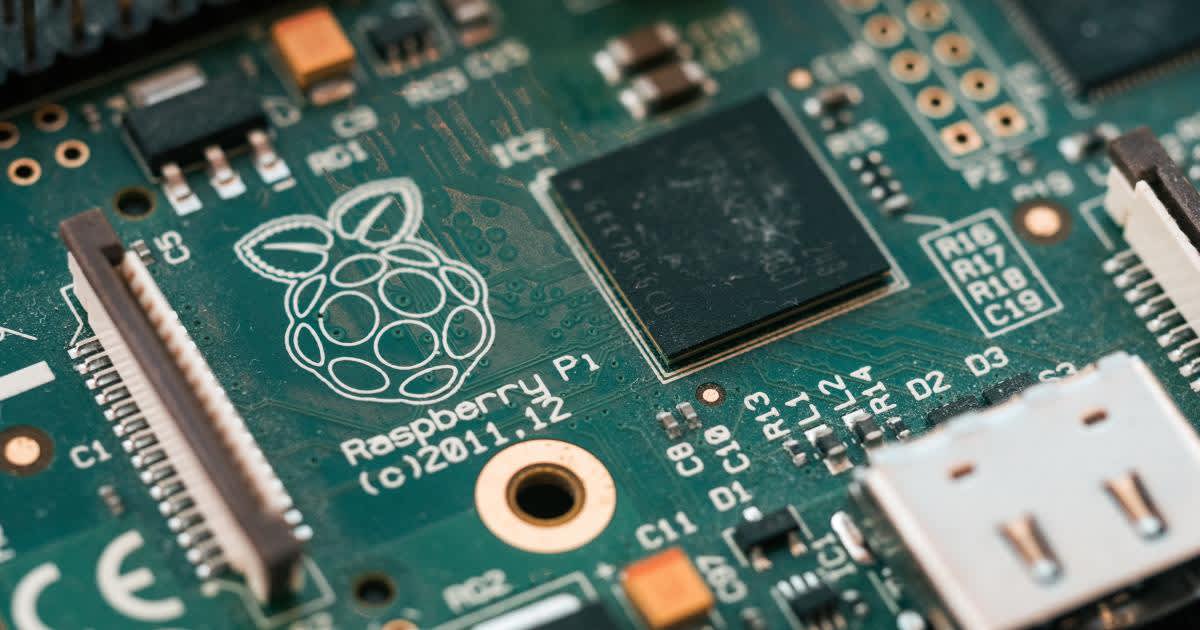Raspberry Pi is a compact, affordable computer equipped with Linux OS, used for many different purposes by both hobbyists and tech companies alike. Initially created with the aim of making computing more affordable and available, it has since become the base of a variety of different projects.
One of its most important uses comes in building prototypes for hardware development. In this article, we’re going to explore the possibilities that Raspberry Pi brings to hardware, and when you should choose it as a solution for your project.
First, let’s dive into the past.
The history behind Raspberry Pi
The first generation of Raspberry Pis was created in 2012 in the United Kingdom by The Raspberry Pi Foundation along with Broadcom. Originally, it was meant to help underdeveloped countries in getting access to computers and computer science.
You simply needed to plug the Raspberry Pi into a monitor, and you’d have a machine equal to a desktop computer, all at a very low cost. It could also be connected to external devices, such as a mouse or keyboard.
Over time, Raspberry Pi expanded beyond its original purpose and began to be used for a wide variety of purposes, like hardware projects, robotics, home automation, and much more, bringing us many more versions of the board.
Here, we’re going to talk about the one suited best for research and development: the Compute Model 4.
Hardware development with the Raspberry Pi CM4
Because the way people used Raspberry Pi had changed, the design needed to keep up. The original Raspberry Pi had connectors on all sides of the board, so it wasn’t the right solution if you tried to fit it inside a housing for a device.
This is where the Raspberry Pi Compute Module 4 (CM4) comes in. It is more compact, built to fit into devices, with design changes made to make it suitable for building prototypes. The board has a lot of ports removed, and you’re able to add your own connectors and boards on top, plugging them into a main board.

The Raspberry Pi CM4. Image source: raspberrypi.com.
The Raspberry Pi CM4 is made precisely for the purpose of rapid prototyping, with the components on the board placed in a way that makes the process as easy as possible. With the possibilities it gives you, it’s the closest you can get to a final product.
Prototyping with a regular Raspberry Pi vs CM4
While you could use a regular Raspberry Pi for the purpose of prototyping, the CM4 would be a far better solution.
The regular version’s design simply wasn’t created with hardware development in mind. In order for it to work, you’d need to add even more components to your prototype, increasing its size, which would make it harder to fit into a housing and generate more heat.
There are fewer ports on the CM4, making it easier to work around and fit in a device housing. It is also modular, allowing you to stack boards for additional functionalities. So while creating a prototype using a regular Raspberry Pi is certainly possible, it takes more effort, and the result can be less satisfying.
Raspberry Pi vs Arduino
When talking about rapid prototyping, we have to mention the most relevant alternative to Raspberry Pi – Arduino.
Unlike Raspberry Pi, Arduino doesn’t come with an operating system – the boards are based on microcontrollers rather than microprocessors. They provide different hardware functions, and by ‘stacking’ them on top of each other, you’re able to create a prototype that has all the functions you’d like the final product to have. Compared to Raspberry Pi, Arduino’s structure is quite simple.
While Raspberry Pi is more suited for building complex solutions and has greater processing power, what speaks in favor of Arduino is the fact that it is open-source and costs less.
There’s also the option to use expansion boards on both: if you’d like to use Arduino expansion boards with Raspberry Pi, you can do so via a conversion board connector that will allow you to cross-use both solutions.
When should you prototype with Raspberry Pi?
Raspberry Pi is a good choice when you aren’t sure if the project you have in mind is possible to create. In other words, it’s there for you to check how achievable an idea is. It isn’t meant to be used in the final product ready to be shipped to clients, as you’d want to build a scalable solution, for which Raspberry Pi isn’t suitable.
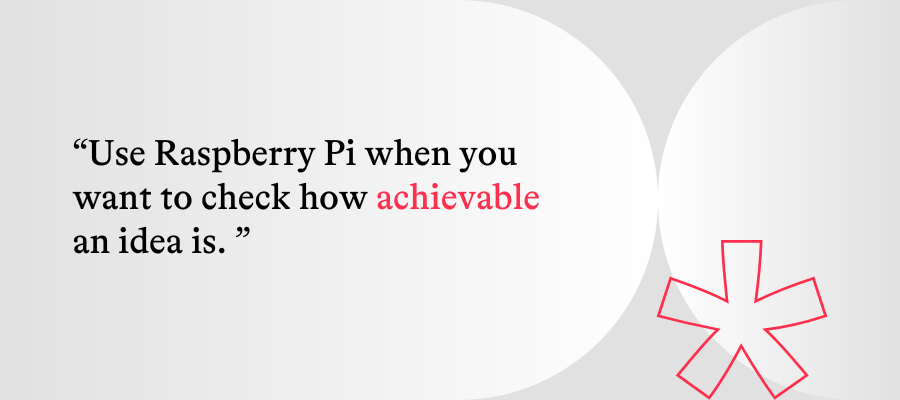
If you’re thinking about building an alarm clock, then there’s no need to use Raspberry Pi (unless you’re a hobbyist, of course!), as this concept has already been validated. Choose Raspberry Pi when you want to prove something can be done.
One thing to keep in mind is that Raspberry Pi uses a simplified version of Linux – moving a prototype solution to a device equipped with the full version of Linux could cause problems if you don’t prepare for it in advance.
What you could do here is search through the Linux community for a solution like yours, where the concept has already been proven. If you find the idea has been validated, then you might consider developing a full Linux device and skip prototyping with Raspberry Pi.
Potential limitations
While Raspberry Pi is possibly the best choice for building hardware prototypes, there are some aspects you need to consider before you decide to use it for your project.
Lack of a cooling system
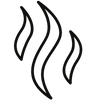
Raspberry Pi has no cooling system, which means you need to add a heat sink function to the CPU in order to prevent overheating.
It’s important to mention that in older versions, i.e Raspberry Pi 1 and 2, it is not possible to do so, because there’s another silicon chip on the CPU (specifically, RAM). This issue was fixed in Raspberry Pi 3 and newer versions.
Since there are a lot of components around the CPU, the heatsink must be custom designed in order to fit perfectly. This, in turn, increases the final cost, so it's something to keep in mind.
Microprocessor availability

Raspberry Pi might be the golden choice for prototyping nowadays. That said, it’s extremely hard to get, and almost unattainable for regular hobbyists.
The reason for this is that Raspberry Pi uses Broadcom microprocessors, which are, for the most part, available for huge network providers (CISCO, for example) that buy hundreds of thousands of units at once. For regular hardware enthusiasts, the CM4 model is simply out of reach.
Pinout
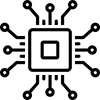
Evaluation boards aren’t always suitable for prototyping.
Not all pins from the components on a PCB board of a given evaluation board are available for us to work with. This means you have to use, for example, a USB and an expander to the USB, which isn’t an ideal solution.
Additionally, you’d need to take care of the operating temperature, so it’s a viable solution only if you’d like to produce about 1-10 boards per year.
Protection

If you’re designing your own board, you have to secure the peripheral connectors as Raspberry Pi’s connectors are not protected against sudden current charges.
This is why when using evaluation boards, you have to take care of voltage spikes like electrostatic discharge, which comes mainly from the skin and synthetic fabrics that can contain a lot of energy. When you touch an unprotected board, you can end up damaging its sensitive parts, like silicon chips.
Using Python
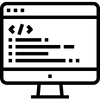
Prototyping with Raspberry Pi requires the developers to know Python or another high-level programming language.
A lot of developers like to use Python because it is simple. While that’s true, you need to keep in mind that it can also be unstable. If, for example, you use Python for the purpose of industrial automation and it fails, you’ll need to manually restart the devices.
Additionally, many libraries are written by hobbyists that don’t have to care about reliability or robustness. The final product could still work, but it may have a lot of unmanaged exceptions that can crash the device or make it more vulnerable to hack attacks.
Scalability
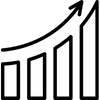
Releasing the final version of a product that uses Raspberry Pi isn’t a good idea as the number of units would have to be very low – about ten or fewer. That would allow you to cover the costs of modifications that would need to be made. But if you want to sell your product on a larger scale, you need to plan accordingly.
That means you shouldn’t get too comfortable using Raspberry Pi components and find an alternative early on in the process. Raspberry Pi can help you on your journey to the last version of your device, but it’s simply not feasible to use it for the final product.
Summary
Raspberry Pi is supported by a big community, with many ready-made features and functions already there for you to use in your project. And since it’s based on Linux, you also have access to code already written by the community which you can reuse.
It saves time since you don’t have to build your solution from scratch, so it’s an excellent choice for building your prototypes.
The most important thing to be mindful of, however, is that Raspberry Pi is not made to be used as a final product. Use it to explore ideas, treat it as an important step towards the finished product, and you’ll get amazing results.
Need help building your product? Don’t hesitate to contact us; we specialize in hardware projects and our experts can help you throughout the entire journey: from ideation, through prototyping all the way to the final version.

Przemysław Łagód
Head of Hardware